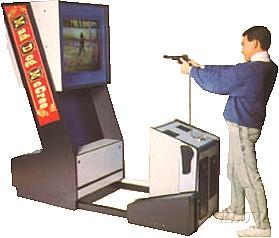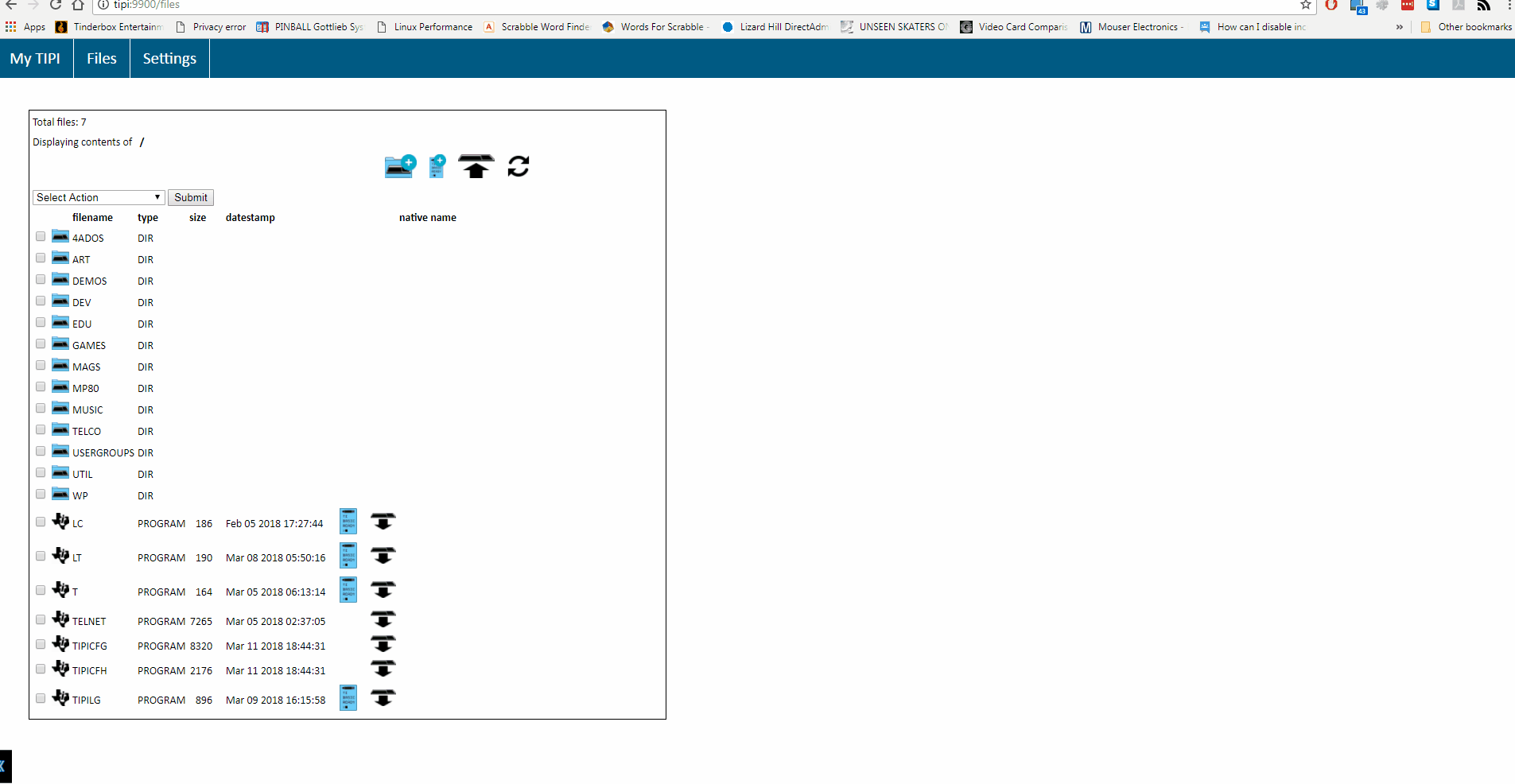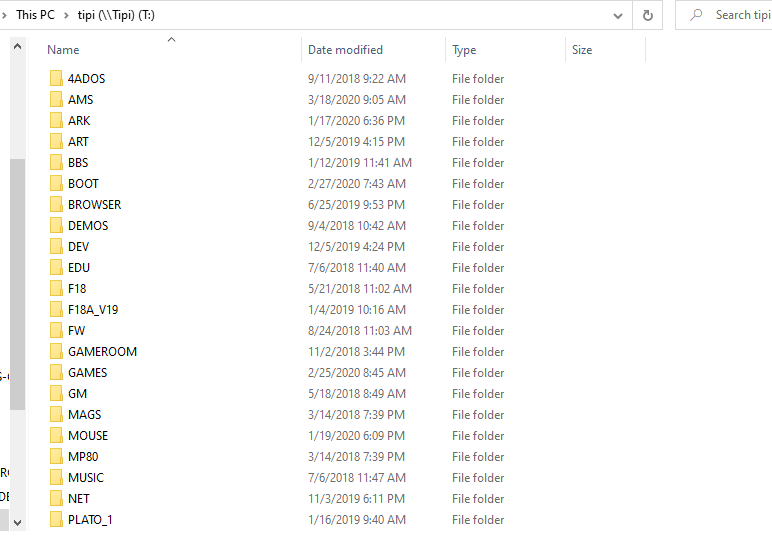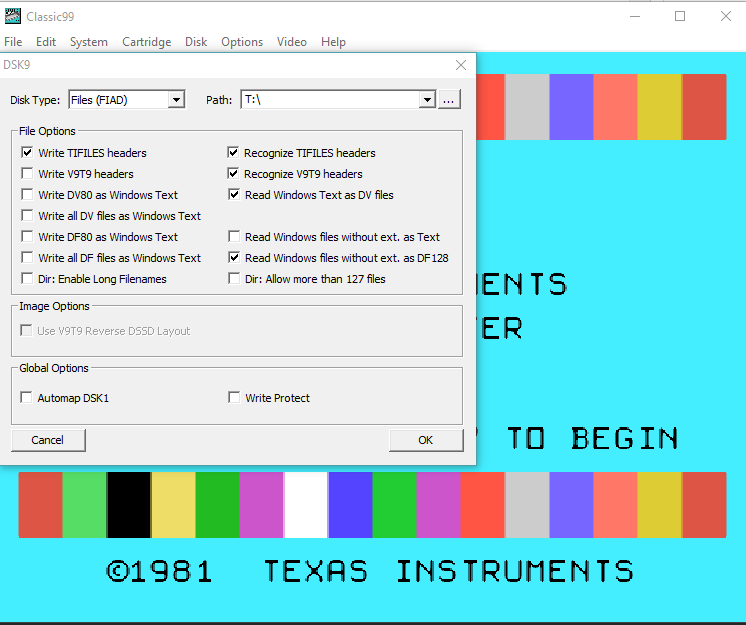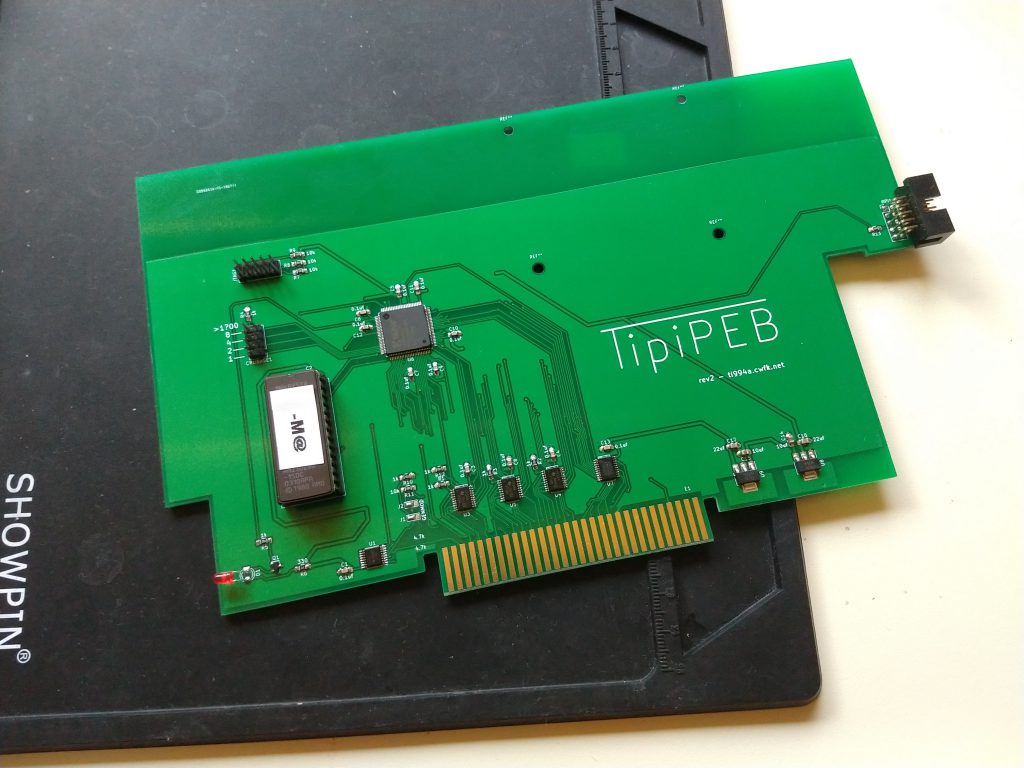TIPI for short, the TI-99/4a to Raspberry PI connection is available now as a solution for connecting your 40 year old tech to modern computer networks including the Internet. TIPI was designed and programmed by Matthew Splett (Jedimatt42 on AtariAge) and some of the software was developed by Corey Anderson (Electriclab on AtariAge).
Here is a video I did for the 2020 Chicago TI users group annual faire talking about the TIPI and it’s capabilities: https://www.youtube.com/watch?v=uKKRKpMLu8E
What does this do for me?
The biggest problems we have with our TI-99/4a are reliable storage and getting new programs (and copies of old software we find in online libraries, ftp sites, forum postings etc) to the computer easily.
With TIPI you have two easy ways to do transfer programs to your TI.
- Browse to HTTP://TIPI:9900 on your PC (whatever OS you have, LINUX, MAC, WINDOWS, AMIGA) as long as you have a web browser you can do this. Upload files to the TIPI drive using the web page file manager.
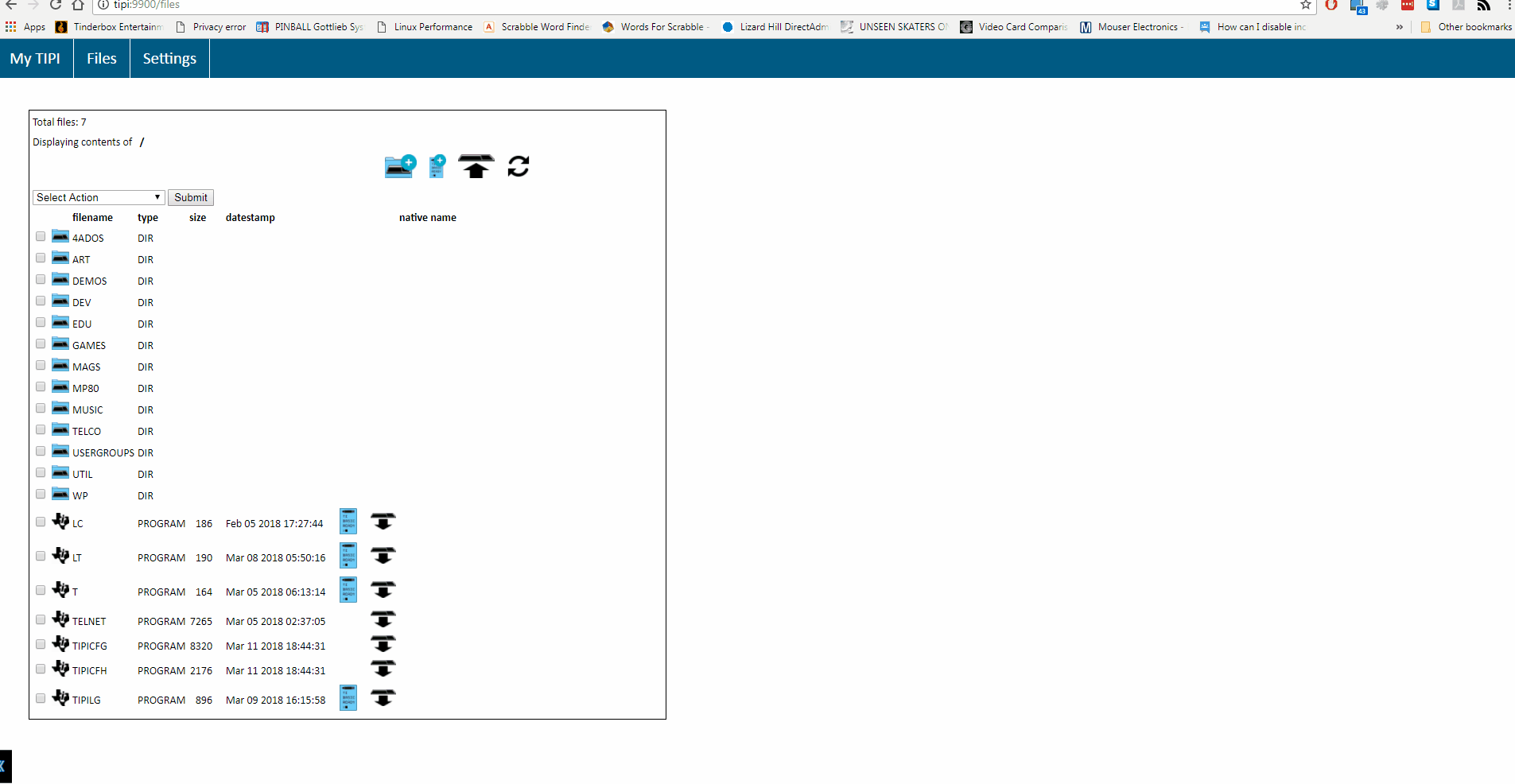
- Open a file share on any windows or samba capable PC (LINUX, MAC, WINDOWS) and copy the files directly to the TIPI drive.
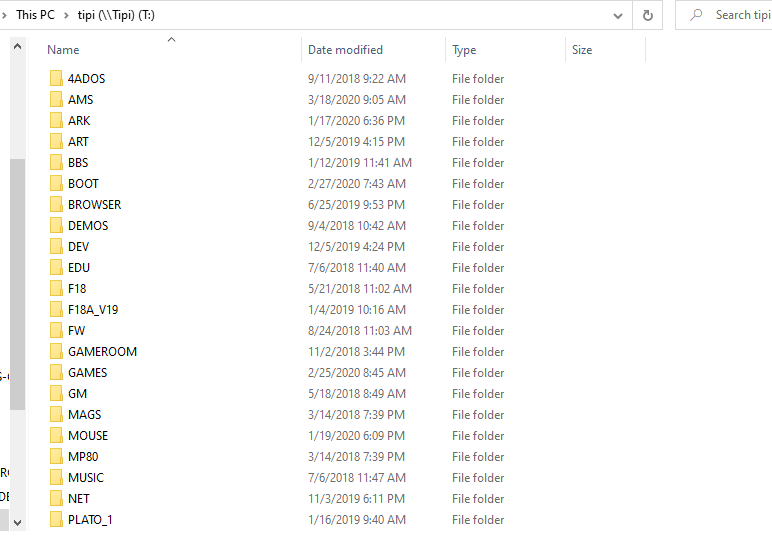
- A cool side-effect of this feature is that I have a drive on my PC mapped to TIPI. and I can access it via the CLASSIC99 emulator as a disk drive in emulation. Essentially sharing the entire storage with the TI and emulator simultaneously. Saving a file on the emulator is instantly loadable on the TI.
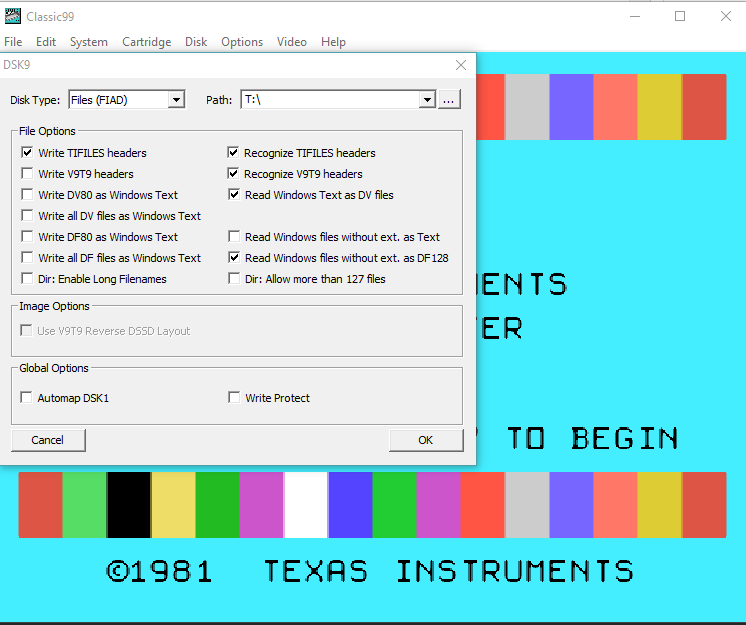
Regardless as to which way you use, you can upload any TIFILES format file and it will be instantly accessible. If you upload a V9T9 format file, you can easily convert it to TIFILES using the web interface.
If you upload a DSK image, TIPI will automatically convert the content to TIFILES files in a folder named the name of the disk you uploaded. If there’s already a folder with that name it will add a number to the end for example a disk named TIART would become TIART1 and TIPI would automatically increment that number if there is already a TIART1 folder..
Once the files are on the TIPI drive you can access them on the TI side with the TIPI. drive device, OR easily map DSK1, DSK2, DSK3 or DSK4 to any folder on TIPI. TIPI has no limit to the number of files in a folder nor does it have a limit of file size. (other than the limit of the size of the SD card you have in your Raspberry PI)
TIPI files are organized with folders. I have mine set up like this
TIPI.
|__
| GAMES
| |______TIBASIC
| |______XB
| |______INFOCOM
| |______ADVENTURE
| |______TOD
| |______EA3
| |______EA5
|__DEV
| |___HW
| |___TURBOFORTH
| |___EA
| |___C99
|__UTILS
|__ART
So with this folder tree I would map a drive to DSK1 that points to TIPI.GAMES.TOD for tunnels of doom games. Then in tunnels of doom I can just load the game with DSK1.PENNIES.
Mapping a drive is done either in the TIPICFG utility (which is easily loaded by typing CALL TIPI in basic, or loaded from a EA5 program loader at TIPI.TIPICFG) or using the TIPIMAP program I wrote in Extended basic which allows you to arrow through the directory folders and select 1 2 or 3 to map that disk drive to the selected folder. You can also modify the TIPI configuration file in the editor of your choice on the TI by loading the file PI.CONFIG.
TIPIMAP is downloadable from here: http://ftp.whtech.com/Users/Gregory%20McGill/TIPIMAP/
You can load TIPIMAP from extended basic DIRECTLY FROM THE FTP by typing in this line exactly (WHTECH is case sensitive):
OLD PI.HTTP://ftp.whtech.com/Users/Gregory%20McGill/TIPIMAP/TIPIMAP
Since most TI software expects support files to be on DSK1, Matt just added a new Auto Mapping feature to TIPI. When in auto mode, TIPI will temporarily map DSK1. to the directory that you loaded a PROGRAM image file from. This can be a basic program, or EA5, or even a data file such as Tunnels of Doom save games.
The mapping is temporary… it will change if another PROGRAM image is loaded from another folder or reset back to what is declared in PI.CONFIG (or TIPICFG) when you revisit the TI title screen.
So for instance if you ran TIPI.WP.FUNNLWEB.LOAD it would automatically map DSK1. to that folder if you have AUTO turned on.
Also added was the ‘TIPI’ file, If you want more than just DSK1 mapping, or you don’t want auto mode, but for some PROGRAM you just always want it to map, then you can place a ‘TIPI’ D/V80 file in the directory next to that PROGRAM file with a set of key=value pairs as documented for PI.CONFIG such as:
DSK1_DIR=GAMES.MAJORTOM
DSK2_DIR=SAVES
Again, this configuration will be temporarily applied when a PROGRAM image file is loaded from the directory. It will last typically until you revisit the TI title screen.
More information on this here: https://github.com/jedimatt42/tipi/wiki/Auto-mapping
I personally find the ‘hard disk’ structure way more intuitive and easy to follow than the numbered disk image structure used on the NanoPEB and CF7 devices. Trying to remember which disk number of the 1000 disk image numbers is my TOD disk is near impossible, while remembering TIPI.GAMES.TOD is very simple.
TIPI can also be used for connecting to the Internet directly from your TI. There are a number of applications for this including but not limited to:
- Downloading data from http: and https: websites directly to the TI..
- Importing data from weather or stock sites on the Internet.
- Accessing file information from a server used in your own programs.
- Loading program image files directly from a web server allowing for instantly updating all users of your software as you only have to update the one file on the web server and everyone downloads it through their TIPI each time they run it.
- https://atariage.com/forums/topic/278913-tipi-enabled-software-listing/ has updated listings of programs and is added to as things come out.
Using multi-user programs directly from the TI-99/4A
- ChatTI is a multi-user chat program that allows you to send messages real time between two TI computers via the myti99.com web server
- Chess is a multi-user chess program that allows you to play chess real-time or make your turn and wait until the other user connects and makes their turn later via the myti99.com web server
- SNEK is a single user game that stores it’s high score table on the myti99.com web server allowing you to compete for high scores with all the TIPI owners around the world.
- RockPaperScissors is written in TI-Basic and is a real-time multi-user game of Rock Paper Scissors. This uses tipi-variables and the myti99.com web server to facilitate play.
- A multi-user RPG is in the works that will allow multiple users to play through their separate TI-99/4a’s and TIPI.
Connecting with TELNET protocol to servers on the Internet.
- TIPI comes with a native TELNET program for the TI-99/4A that includes features like
- 40/64/80 Column text modes (F18A Required for 80 column mode)
- ANSI Color and IBM graphics character set in 80 column mode
- A version of Mass Transfer has been created that does telnet through TIPI and allows for xmodem transfers and mass transfer over telnet. It also has a phone book for listing BBS’s and their telnet addresses pre-populated with the top TI BBS numbers accessible by telnet.
- PLATOTerm has been updated to support newer Plato standards and TELNET through TIPI it is executable from http://ti99.irata.online/PLATO
- MyTerm for the TIPI for Geneve/MDOS mode. ANSI color is supported.
Additional TIPI software:
- FTP client
- ForceCommand disk operating system includes file copy between TIPI and other devices, batch language, load for loading assembly programs and also full ANSI support, 40/80 column modes for systems that support it and FTP client built in. https://atariage.com/forums/topic/290966-force-command-ver-0m-kinda-like-commandcom-from-1985/
- DM2K v3.0 now supports TIPI drive mappings for copy/etc http://www.ti99-geek.nl/Projects/dm2k/dm2k.html
- TIDIR will let you convert files from disk images and v9t9 format to tifiles for TIPI also if you map a drive to the TIPI fileshare you can access files on it with TIDIR http://www.ti99-geek.nl/Projects/ti99dir/ti99dir.html
Using the TIPI interface to access peripherals on the Raspberry PI is simple and easy. The options are endless to expand the TIPI interface to support accessing peripherals on the Raspberry PI directly from the TI-99/4a.
Examples:
- TI-Artist mouse driver to use a USB mouse connected to the Rasperry PI as the user input device for TI-Artist
- Printing to the device PI.PIO will create a PDF on the PI’s drive that you can then open and print on your computer.. The fileshare PDFS is automatically created to store these print jobs in. This works with epson and star print codes including color printing.
- Attaching MIDI interface to the Raspberry PI and sending data to it from TI MIDI software on the TI**
(* – still being developed. ** – not being developed but is a good example of a possible addition)
TIPI is open source, all of the software and source code are available on github.com for you to learn from or add to. All developers are welcome to learn from the examples provided including source code to TELNET, the TI ARTIST driver and all of the system software for TIPI there. If someone would like to write an additional driver, or add a new function or service they can do so and push to the github and it can be easily integrated into TIPI’s software and software updates are easily done over the Internet connection to all TIPI owners. DSR updates require a new eprom chip to be burned so they can not be done automatically. I offer a chip upgrade service on my store. The authors of TIPI and most of this software are available on Atariage TI-99/4a TIPI support forum and the SLACK chat service to answer questions and provide support.
The Raspberry PI is a open source project as well, running Debian Linux. Your TIPI drive storage is accessible (therefore back-up able) from the PI directly as well as the TI via the TIPI. Drive. I back my data up to a large hard disk I have on my network at home I use to back up my PC computers as well. Therefore even if the SD card goes bad or is corrupted on my TIPI I can easily restore the TI files to a new card.
TIPI is available at http://arcadeshopper.com/store and is available in both SIDECAR and PEB CARD varieties. And now there is a new combo 32k/TIPI board that conveniently fits in the original speech synth case!
The SIDECAR model requires either a 32k sidecar (also designed by Matt) with 44pin connector and external power supply OR the new 1mb SAMS sidecar with 44pin connector and external power supply to operate.
The Raspberry PI 3 & 4 and zeroW are both tested and recommended with the TIPI. My personal recommendation is to go with a 3 or better as the performance on a zeroW is much slower due to it being single core..
 Sidecar TIPI connected to the 32k sidecar. Raspberry PI 3b+ connected via included cable.
Sidecar TIPI connected to the 32k sidecar. Raspberry PI 3b+ connected via included cable.
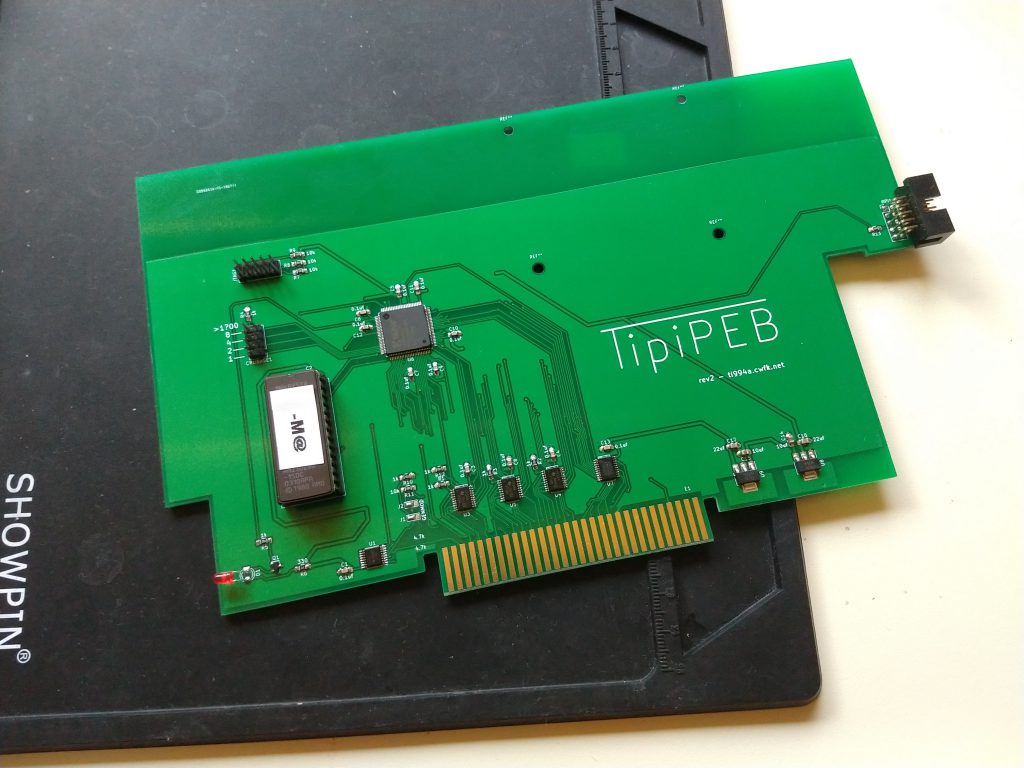 TIPI PEB card. The Raspberry PI can be mounted on the PEB board or located externally.
TIPI PEB card. The Raspberry PI can be mounted on the PEB board or located externally.

32K/TIPI Combo board fits in speech synth case or optional 3d printed case for those without a spare speech case.