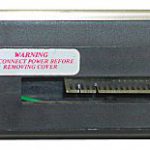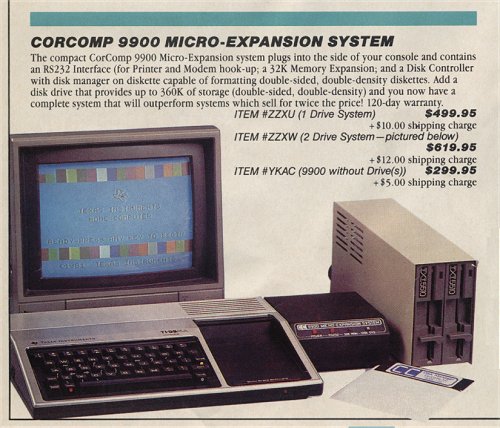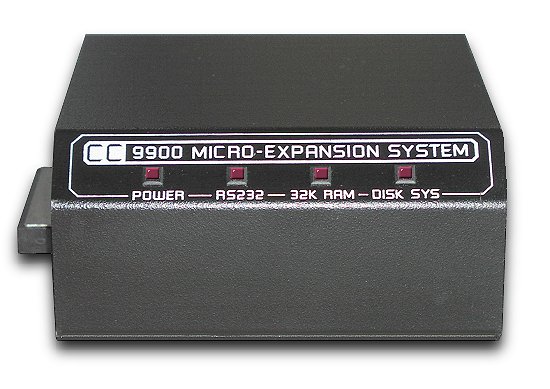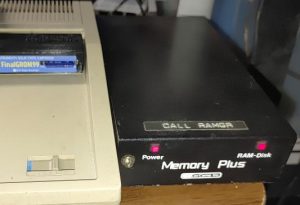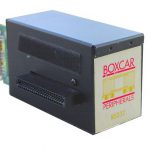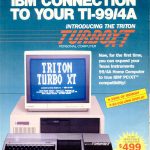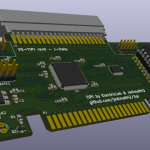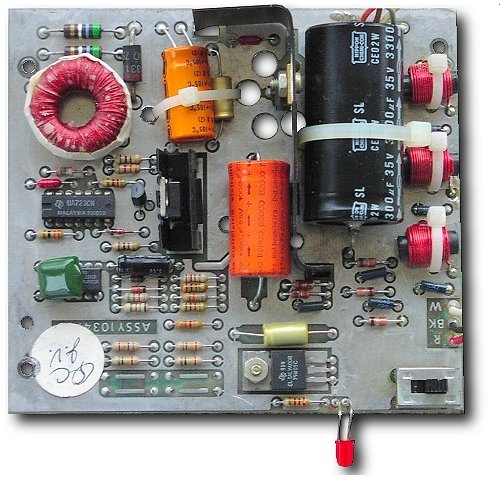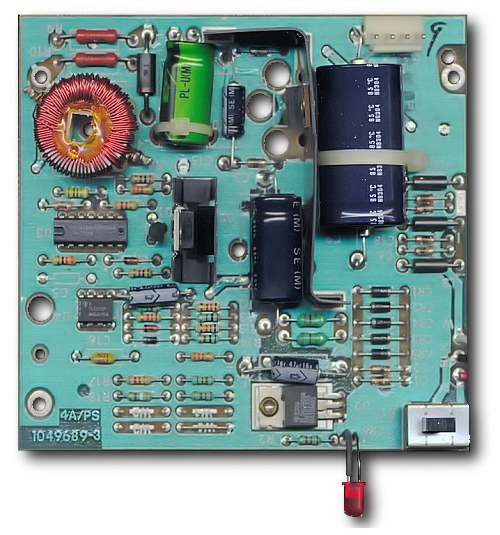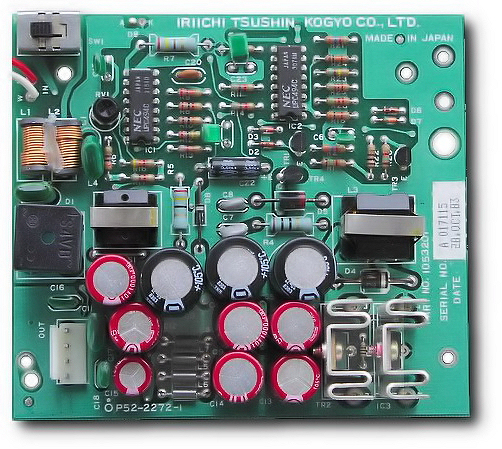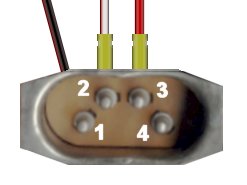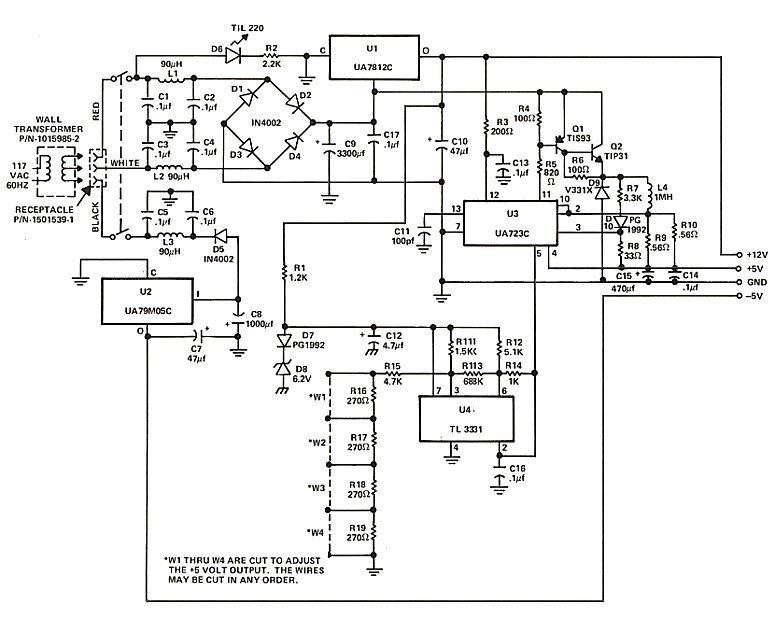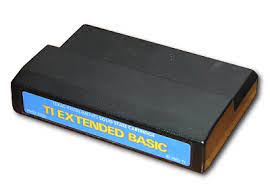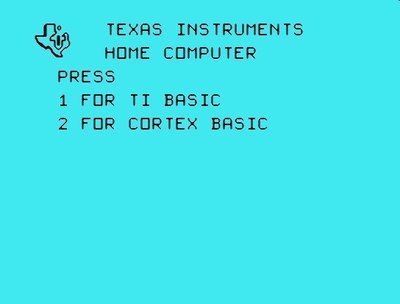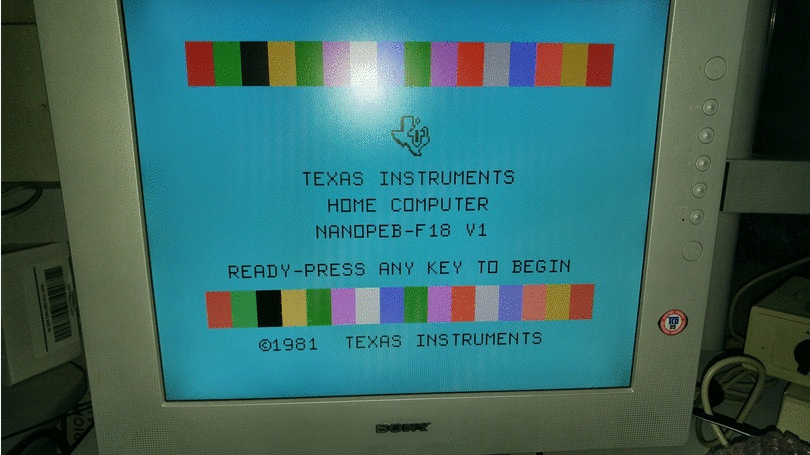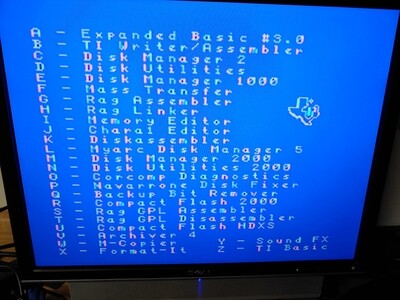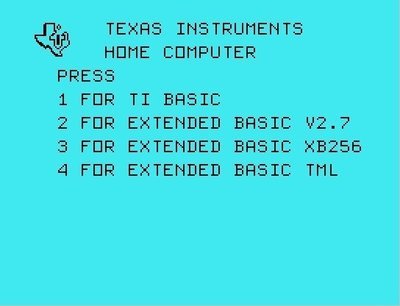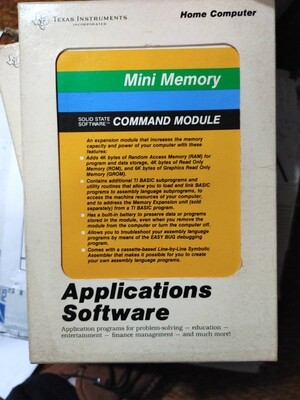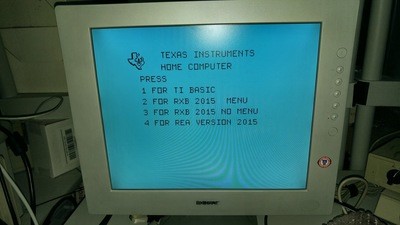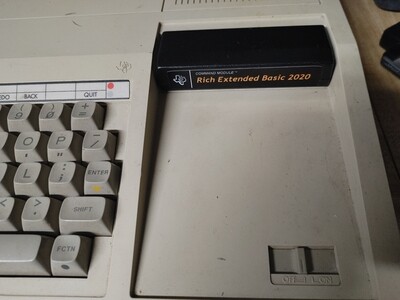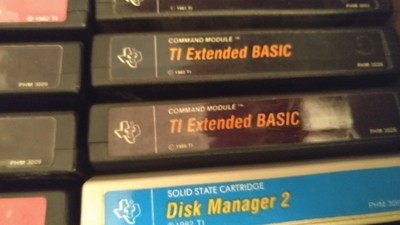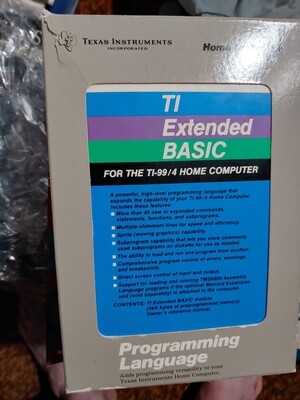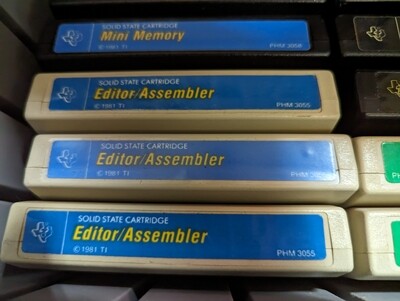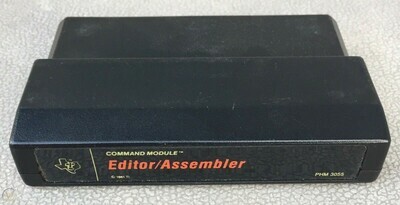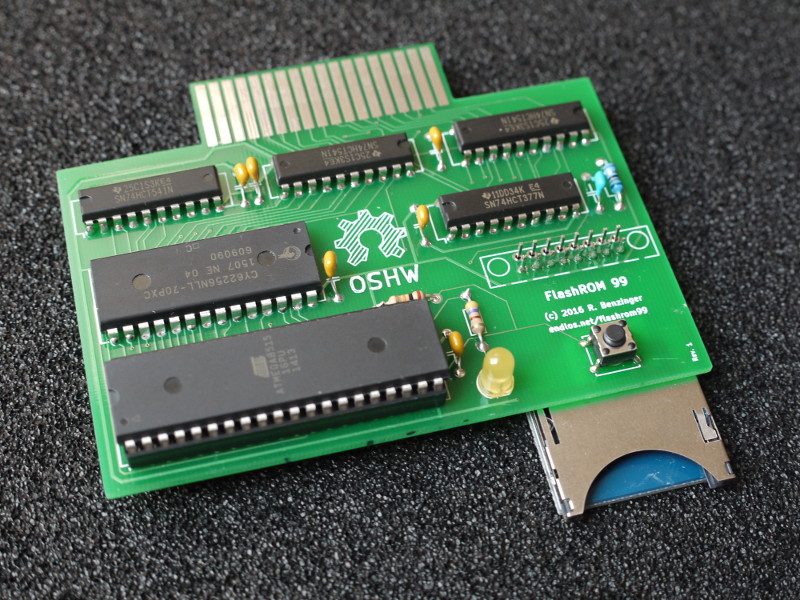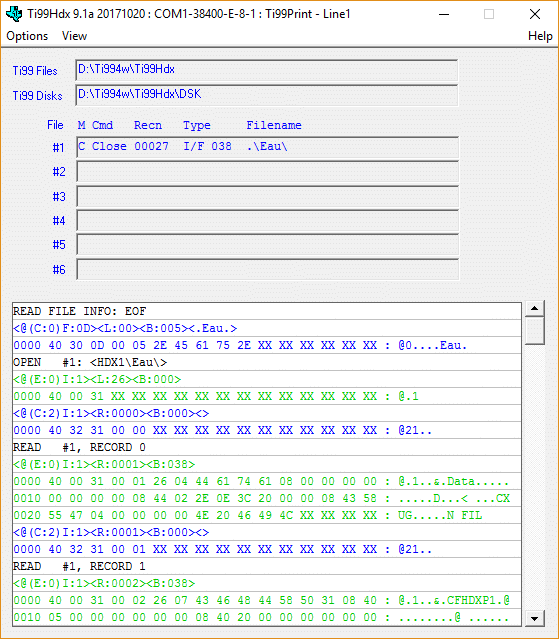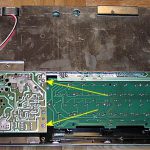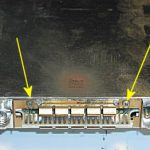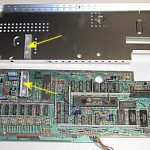mirror of https://atariage.com/forums/topic/153704-ti-994a-development-resources/
Don’t forget to visit Ninerpedia; our wiki about the TI-99/4A. Check here.
If you are the owner of one of the programs or sites and do not want it posted, please let me know and it will be removed immediately.
Also if you think a reference to an important development resource is missing, then please let me know and I’ll be happy to add to the list.
If you are new to the TI-99/4A or returning after a long time, then you might want to check out the TI-FAQ page here.
Also make sure to visit the TI-99/4A Home Computer Book Archive by @airernie, now hosted by @acadiel.
It’s a great collection of excellent technical books about programming the TI-99/4A.
Latest update: May 5th 2019
1. Emulators
classic99 win
Windows-based emulator including TI-99 ROMs under license from Texas Instruments.
Debugger, memory heatmap, OS file support, support for 128K bank-switch carts, can create ROM/GROM cartridges, possibility to record AVI movies.
User manual is included.
Check the classic99 Updates thead for the latest news on classic99.
Click here to watch Tursi’s classic99 tips and tricks video tutorial.
(Author: @Tursi)
MAME win+linux
Multiple system emulator that supports the TI-99/4, TI-99/4A, TI-99/8, and Geneve.
Emulates more than 400 systems. Requires ROMs from the original systems.
Features a powerful Debugger, most accurate emulation, support for 64K bank-switch carts / Gram Kracker / UCSD p-code expansion card.
Possibility to record AVI movies.
Also see the MAME section in ninerpedia.
(Author: @mizapf)
Js99’er All major browsers
TI-99/4A emulator written in javascript. Has support for TMS9918A VDP & supports most of the F18A functionality, TMS9919 sound.
Virtual disk drives using google drive.
Some preloaded games, demos and applications included.
Js99’er development thread on Atariage can be found here.
Js99’er source code repository on Github can be found here.
(Author: @Asmusr)
V9t9 win+linux
TI-99/4A emulator written in java. Has support for TMS9918A VDP, TMS9919 sound & TMS5220 speech.
Debugger included. V9t9 also supports the UCSD P-Code system.
Some of the advanced V9t9 features include: ability to save/restore emulator state, record & playback, support for V9938 VDP.
Requires ROMs from the original systems.
This emulator needs the Java Runtime Environment available for free at Oracle.
V9t9 discussion thread can be found here.
(Author: @eswartz)
Win994a win
Windows-based emulator of the TI-99/4a
Good TMS9900 cross-assembler included. No debugger.
Ti994w win
Windows based emulator. Offers 80 column support, SAMS card 1Mb of RAM, V9938 support, built-in debugger, …
(Author: @F.G. Kaal)
TI-99/Sim linux
Linux-based software simulation of the TI-99/4A.
PC99 DOS
Commercial DOS-based emulator licensed by Texas Instruments to sell ROMs.
2. Programming languages
Assembly language – Software
Winasm99 win
Windows based TMS9900 cross assembler with GUI and ability to build 8K cartridge roms.
Is part of the Win994a emulator.
asm990 linux
Linux based cross Assembler for the TI 990 by Dave Pitts.
You’ll also need lnk990 a separate linker which can be found on the same page.
TIasm win
TMS9900 cross assembler TIasm will build 8K console (>0000) or cartridge (>6000) rom.
Is part of the old V9T9 emulator package. Source is included.
Editor/Assembler IV TI-99/4A
Editor/Assembler IV is a module for the TI99/4A home computer. The software this cartridge contains is the in TMS9900 assembler rewritten Editor and Assembler loader, Program loader and an implementation of
my own written Linking Loader and a simple debugger. The editor and debugger are running completely in the module space (>6000 – >7FFF). The assembler is copied from EPROM to CPU RAM before it is started.
(Author: @F.G. Kaal)
XA99 – Cross Assembler 99 win
XA99 (Cross Assembler 99) is a program for assembling TMS9900 assembler code on the PC.
(Author: @F.G. Kaal)
L99 – Linker 99 win
L99 is a tagged object file linker by Fred Kaal for creating program files for the TI99 and Geneve home computer.
(Author: @F.G. Kaal)
xdt99 – TI 99 Cross-Development Tools win, linux, OS X
The TI 99 Cross-Development Tools (xdt99) are a small suite of programs that facilitate the development of programs for the TI 99 family of home computers on modern computer systems.
All programs are written in Python and thus run on any platform that Python supports, including Linux, Windows, and Mac OS X.
Includes xas99 (TMS9900 cross-assembler), xga99 (GPL cross-assembler!) and some command line tools for handling disk images and nanoPEB/CF7A+ volumes.
The development thread on atariage can be found here.
(Author: @ralphb)
Assembly language – Manuals

Editor/Assembler reference manual PDF
The official Editor/Assembler reference manual. Note that this is not a tutorial for beginners.
Still, it’s an essential manual when writing assembler for the TI-99/4A.
The online version can be found here.
COMPUTE!’s beginner’s guide to assembly language on the TI-99/4A PDF
The Lottrup book. The only manual available today focusing on programming games in TMS9900 assembler.
The examples in the book are for the Mini Memory line-by-line assembler which is rather limited.
The manual also contains a few errors. Check here for the corrections.
Nonetheless this book is a must-read for everyone seriously interested in writing assembler games for the TI-99/4A.
The online version can be found here.
Introduction to Assembly Language for the TI Home Computer PDF
The Molesworth assembly language introduction book.
Covers VDP communication, keyboard reading, file access and a lot more.
The Art of Assembly series PDF
The full series of articles by the late Bruce Harrison compiled as PDF. Over 600 pages, very well written and thorough.
Assembly on the 99/4A WEB
Excellent thread on Assembly language programming for the TI-99/4A, focussing on game loops, etc.
(Author: @matthew180)
SPECTRA2 zip
Library for programming games in TMS9900 assembly language.
Has routines for handling tiles, sprites, sound & task scheduler.
Documentation manual PDF is included.
(Author: @retroclouds)
BASIC – Software
Power BASIC TI-99/4A
This is a port of the ‘Power BASIC’ interpreter used with the TMS9995-based Powertran Cortex machine.
It is written in pure assembly. Graphic commands, sprites and saving to disk are supported. Currently no sound and speech supported.
Power BASIC instruction manual available.
Playground TI-99/4A
Playground is a package making it possible to create assembly language programs that run from TI BASIC on an unexpanded console using only a cassette player to load the program(!)
Although primarily intended for use in TI BASIC, programs written for playground can be run from XB, saved in E/A 5 format, loaded into a supercart, and even made into an actual cartridge.
The manual describes in detail the differences in style necessary when programming for an environment that runs in only 256 bytes of memory.
There is a library of subroutines for printing text, printing a number, shifting blocks in VDP, generating random numbers, using the line editor from BASIC, HCHAR, VCHAR,GPLLNK, a bit reversal routine, and a fast scroll routine.
Source code is included for three different programs that should help you get started.
Check here for the development thread on Atariage.
Check this related thread for some clever work based on Playground.
(Author: @senior_falcon)
Extended BASIC – Software
Extended Basic Game Developers Package “ISABELLA” TI-99/4A
This package has been extensively updated to be faster, more versatile, and much simpler to use.
It consists of two applications that make it possible to produce arcade quality games with XB.
Although they are designed to complement each other, each is a stand alone utility.
This is meant to be used with the Classic99 emulator, but the resulting programs are fully compatible with a real TI99 with nothing more than XB, 32K and a disk drive.
Note that the included XBGDP package has an option to use the older TI BASIC only runtime routines if desired.
It replaces for the older “Harry Wilhelm’s BASIC COMPILER” and as a bonus, it’s much easier and faster to use.
(Author: @senior_falcon)
1) XB256
XB256 lets you toggle between two independent screens as desired. Screen2 lets you define all 256 characters and have up to 28 double sized sprites using the character definitions available to Screen1. Scrolling routines let you scroll characters left, right, up, or down or scroll using single pixels.
There is a text crawl that gives an effect similar to the STAR WARS title screen. You can highlight text, set the sprite early clock, print in any direction on the screen using 32 columns, read/write to VDP ram, write compressed strings or sound tables to VDP ram, play a sound list, and catalog a disk.
A utility lets you save selected areas of VDP memory as compressed strings that cn be merged with your program. With this, character definitions, sound tables, screen images, etc. can be saved in a more compact form that can be loaded virtually instantaneously, even in XB
There are two utilities that convert the CALL SOUNDs in an XB program into a sound table containing music and sound effects. Sound tables can be loaded directly into VDP memory and played automatically while your XB program does other things. Also, a second player can play a different sound list simultaneously with the first, so you can have backgroundmusic playing and add sound effects on top of the background music.
2) XB COMPILER
COMPILER lets you compile an XB program into an equivalent assembly language program that will run about 30 times faster. All the XB256 subprograms are supported by the compiler and in general, all the major features of XB are supported, including XB style IF/THEN/ELSE and named subprograms. About the only XB features that are not supported are DEF and the trig functions.
T80XB TI-99/4A
T80XB is a collection of assembly language subroutines that give the Extended BASIC programmer easy access to the 80 column screen mode offered by the F18A and other 80 column upgrades.
Lets you select from two independent screens. G32 is the default screen when a program starts running.. This is the 32 column graphics mode screen normally used by Extended BASIC. It is accessed using the usual XB graphics statements. T80 is the 80 column text screen which offers 24 rows of 80 columns.. You can toggle between the two screens as desired, preserving the graphics on each screen. When using the T80 screen there are assembly equivalents that replace PRINT, CLEAR, COLOR, INPUT, CHAR, HCHAR, VCHAR plus routines that will scroll the screen and invert text on the screen.
(Author: @senior_falcon)
RXB 2015E TI-99/4A
RXB 2015E is an updated version of TI Extended Basic.
Most bugs in XB have been fixed in RXB and GKXB is in the main core of RXB.
RXB has features no other XB has such as Batch processing or Hard Drive Access or updated CALL routines.
The below RXB tutorials on Youtube give a good overview of RXB’s power:
RXB DEMO 1 video
RXB DEMO 2 video
RXB DEMO 3 video
RXB DEMO 4 video
RXB DEMO 5 video
RXB DEMO 6 video
RXB DEMO 7 video
RXB DEMO 8 video
RXB DEMO 9 video
RXB DEMO A video
RXB DEMO B video
RXB DEMO C video
Full documentation, examples and GPL source code included in the ZIP package. Cartridge image for classic99 emulator also included.
Requires a GRAM device such as a GRAM Kracker for running RXB on the TI-99/4A.
(Author: @RXB)
My Little Compiler (MLC) TI-99/4A
Library for using assembler-like language & routines from Extended Basic.
Great for putting more power in Extended Basic programs. Now includes a precompiler for high-level language syntax. Demo Pong game and documentation included.
The MLC development thread can be found here.
Check out the video by @rocky007 on his MLC based TI-99/4A port of Kaboom!
(Author: @moulinaie)
The Missing Link 2.0 (TML) TI-99/4A
The zip archive contains “The Missing Link 2.0” and its documentation. This was published by Texaments in 1990.
It gives the XB programmer easy access to the bit mapped features of the 9918 VDP.
Full color cartesian graphics, turtle graphics, sprite graphics (32 sprites with auto motion) are supported.
Text can be displayed on screen with fonts having sizes ranging from 4×6 pixels to 8×8 pixels.
The manual is updated with many previously undocumented features. A tutorial called “Potatohead” is included.
There is a loader that embeds A/L programs in high memory – they can be saved as an XB program and run directly out of high memory.
(Author: @senior_falcon)
TidBiT – BASIC/XB Translator win, linux, OS X
A translator program that reads a program written in a custom, structured form of BASIC and translates it to a BASIC / Extended BASIC program.
PHP required when doing a local installation.
Check here for the latest revision, installation instructions included.
(Author: @matthew180)
Kull KXBII Extensions TI-99/4A
Kull Extended BASIC II programming package. High resolution graphics and clock support in Extended Basic. Documentation by @hloberg.
Extended BASIC – Manuals

COMPUTE!’s Programmer’s Reference Guide to the TI-99/4A PDF
TI-Basic programming manual touching graphics and sound.
COMPUTE!’s TI Collection volume One PDF
The online version can be found here.
Best of TI-Basic programming by C. Regena
Texas Instruments TI-99/4A user reference guide PDF
The official user reference guide with details how to setup and connect your TI-99/4A.
Includes an introduction on the TI-BASIC programming language.
Extended Basic reference manual PDF
The official extended basic manual, explaining the 40 new or expanded commands, sprites, etc.
Check here for the online version with command lookup functionality.
MG Night Mission PDF
Advanced tutorial on how to program an arcade game in Extended Basic.
MG Smart Programming Guide for Sprites PDF
Advanced tutorial on how to efficiently use sprites in Extended Basic.
C – Software
C99 v4 TI-99/4A
C99 is a small C compiler for the TI-99/4A written by the famous C. Pulley. Documentation included.
C99C – C99 cross compiler and optimizers win
C99C is the enhanced PC version of the C99 compiler for the TI99/4A home computer.
Also included are multiple optimizers for compacting the generated assembly source (C Optimizer, Function Call Optimizer, …)
(Author: @F.G. Kaal)
GNU C Compiler (GCC) win + linux + osx
GCC for the TMS9900 allows you to cross-compile C programs on your PC (Linux, OSX or Windows) for the TI.
Insomnia’s release contains a set of patches against GCC 4.4. Just check out the code from the GCC project, apply the patches and build according to the build instructions
for your platform and you’re on your way to write programs and games for the TI in a high level language that rival the speed of assembly. And if you need just that little
bit extra in terms of speed, you can always inline TMS9900 assembly for the critical sections of your code and compile everything with the same toolchain.
For access to the VDP, the SN76489, etc… you can use Tursi’s ti99 library, which you can find in the GCC thread.
Hop over to the INSOMNIA LABS blog for background information on this port.
Check the “Setting up the GCC compiler for the TI-99/4A“ video by @Tursi for detailed steps on how to build and install GCC on your Windows PC.
You can now download the cygwin binary port of the older TI GCC 1.10 for Windows here. (Thanks @lucien2).
(Author: @insomnia)
Fortran – Software
99-9640 Fortran TI-99/4A & Geneve
The zip archive contains LGMA Products’ FORTRAN v4.4 in both a version for the TI-99/4A and the Geneve 9640 computer.
Documentation in PDF format included. The discussion thread on Atariage can be found here.
Special thanks to: dano

Forth – Software
Turboforth TI-99/4A
A brand new implementation of the Forth langugage for the TI-99/4A.
The Forth system itself is written in assembler and is optimized for speed.
It runs from the cartridge space so there’s plenty of space for your program in the 32K memory expansion.
Check TurboForth.net the companion web site for the TurboForth system.
Click here for seeing some Turboforth video tutorials.
(Author: @Willsy)
TI Forth Instruction Manual “2nd Edition 2013” PDF
2012 enhanced version of the original TI Forth Instruction Manual in PDF format by @Lee Stewart.
Look here for details on manual improvements, etc.
The updated TI-Forth system disk can be found here.
(Author: @Lee Stewart)

fbForth TI Forth with File-based Block I/O zip
fbForth uses Level 3 file I/O for I/O of Forth blocks. It also implements 80-column text mode if you have a system with that facility.
fbForth 32KB 2.0.X ROM cartridge available.
(Author: @Lee Stewart)
CAMEL99 V2 Forth TI-99/4A
Multi-tasking Forth for the TI-99/4a. CAMEL99 Forth has been built as an educational tool for those who are interested in how you could cross-compile Forth to a different CPU using an existing Forth system.
Camel99 Forth Development thread on Atariage can be found here.
(Author: @TheBF)
GPL – Manuals/Tutorials
GPL Programmers Guide PDF
The original GPL programming reference manual from Texas Instruments.
Covers all opcodes and advanced stuff like coincidence detection, I/O routines, etc.

GPL HOW 2 Series video
A complete series on how to program GPL (Graphics Progroamming Language) on the TI-99/4A.
Each tutorial has its own support package with example code, GPL assembler, etc.
Video tutorials done by Rich, the programmer of Rich Extended Basic.
(Author: @RXB)
GPLHOW2A – Introduction video / zip
GPLHOW2B – Sprite demo video / zip
GPLHOW2C – How to make a Screen Editor like TI Writer or Editor Assembler video / zip
GPLHOW2D – Editor Assembler TI BASIC support.video / zip
GPLHOW2E – DMII cartridge upgrades and how GPL works video / zip
GPLHOW2F – TI Basic to GPL. Converting a TI Basic program to GPL video / zip
GPLHOW2G – TI Basic CALL SOUND to GPL video / zip
GPLHOW2H – Simultaneous sound lists and interrupt timer in GPL video / zip
GPLHOW2I – XB2GPL demo of a XB game Baloons converted into a GPL program video / zip
GPLHOW2J – Update to GPLHOW2I and adds a automatic music to the game from the last demo video / zip
GPLHOW2K – How to make XB Program Image files into I/V 254 files video / zip
TI-Intern PDF
Details on “Monitor”, the OS of the TI-99/4A. Disassembly of console ROM/GROMS and GPL interpreter.
Has details on interrupt routine, utility subprograms, basic interpreter, etc.
The thread “The TI-99/4A Operating System” is an ongoing community project for commenting the source code of the TI-99/4A ROM and allowing it to be assembled with todays’ assemblers.
LOGO – Manuals
TI-LOGO programming manual PDF
The official TI-LOGO programming manual.
The online version can be found here.

Pascal – Software
Turbo Pasc’99 TI-99/4A
The zip archive has the patched version of Wiposofts Turbo Pasc’99 which you can run on your favorite emulator or on the TI-99/4A itself.
While Turbo Pasc’99 is not as complete an implementation of Pascal as the UCSD Pascal system, it does have the advantage of not requiring
any special hardware other than 32K RAM and a disk drive, and will likely meet the programming needs of most TIers.
Check here for an english translation of the german documentation.
This version is started by running the Editor Assembler #EA5 program image DSK1.TP99A
Special thanks to: @Vorticon, @apersson850, @retroclouds and @lucien2
Pascal – Manuals
UCSD Pascal ZIP + PDF
The official UCSD Pascal programming manuals and disks. The zip file (70 megabytes) contains all manuals in PDF format.
Here are the PDF manuals for online viewing: Compiler, Editor, Filer, Utilities, Assembler, Linker, p-code card
The UCSD system disk images in v9t9/MESS format can be found here.
Note that you need the UCSD P-code expansion card for running UCSD Pascal on the TI-99/4A.
Thierry Nouspikel has lots of information on the technical implementation of UCSD Pascal on the TI-99/4A.
Check here for details on the P-Code card and here for details on the P-Code system software.
Also a lot of details on UCSD Pascal in general (p-system vm, documentation, cross compiler, …) can be found here.

3. Technical Documentation
Hardware

TMS9900 Microprocessor Data Manual PDF
Data Manual on the TMS9900 16-bit processor. The TMS9900 is the CPU used in the Texas Instruments TI-99/4A Home Computer.
Contains instruction execution times, opcode size, etc.
TMS9901 Programmable Systems Interface Data Manual PDF
Data Manual for the TMS9901, Interrupt and I/O interface controller
VDP Programmer’s guide PDF
The official programmer’a guide for the TMS9918A and its variants. The 9918A is the Video Display Processor
chip used in the TI-99/4A and several other home computers + game consoles of that era.
SN76489 sound chip datasheet PDF
Data sheet for the SN76489 sound generator. The TMS9919 in the TI-99/4A is close to being identical with the SN76489.
TMS5220 Speech Synthesizer Data manual PDF
Data manual for the TMS5220 chip used in the TI-99/4A speech synthesizer device.
Interface standard & Design Guide for TI 99/4A peripherals PDF
The purpose of this manual was to consolidate all information available in the public domain on the design and development of peripherals for the TI 99/4A computer into one reference. Also covers the software aspects such as DSR architecture, PABs, etc.
ROM Command Module Guide 2.0 PDF
This manual provides a complete description of how Assembly Language User Programs need to be written so that the object code can be downloaded into (EP)ROM’s which canthen be used in the “(EP)ROM module”, a module designed to be used with the TI 99/4A Home Computer.
TI Hardware Manual txt
Compilation of valuable hardware & programming info on Myarc memory cards, Disk Controllers, Hard Drives, CPU identification (TMS9900, TMS9995, TMS99000) in assembly language, etc.
DSR (Device Service Routine) / Disk & File Management
Device Service Routine Specification for the TI-99/4(A) Personal Computer PDF
Functional Specification for the 99/4 Disk Peripheral PDF
Software Specification for the 99/4 Disk Peripheral PDF
GPL Interface Specification for the 99/4 Disk Peripheral PDF
File Management Specification for the TI-99/4 Home Computer PDF
File Operations in assembly language
4. Homebrew Hardware
Graphics & Sound
F18A Video Display Processor
The F18A is a FPGA based hardware and pin compatible replacement for the TMS9918A/TMS9928/TMS9929 VDP’s (Video Display Processor).
Besides VGA output it offers enhanced functionalities such as 80-column mode, additional video resolutions, hardware register scrolling, an embedded TMS9900 compatible GPU, etc.
The development thread on Atariage, which includes the F18A programming documentation can be found here.
The store on code|hack|create has the details on F18A availability, costs, etc.
(Author: @matthew180)
SID Master 99 sound synthesizer card
The SID Master 99 is a new sound synthesizer expansion card for the Peripheral Expansion Box.
It integrates the famous MOS 6581 or 8580 SID chip (as used in the Commodore 64 home computer).
SIDPLAY99 sound player software available for use with this expansion card.
The store on DSAPC has the details on Sid Master 99 availability, costs, etc.
(Author: @marc.hull)
Homebrew cartridge boards
There are a number of Homebrew cartridge boards available to the users of the TI-99/4A now.
Each has its own advantages and disadvantages from a usability standpoint, and some earlier types are only available by having your own made.
To read the PCB layout files mentioned below, you need the ExpressPCB software which is available for free. Check here.
The files are currently not released in Gerber/Excellon format, but can be converted to it using the RobotRoom Copper Connection software, available here.
Note that to convert files to Gerber format you have to have the licensed version of the software ($50).
16K board PCB file
The first of the new cartridge boards is the 16K board designed by @acadiel and @Stuart.
This board used an inverted output from a 74LS379 to select between two 8K banks at >6000 in the TI memory map.
The banks are selected by writing to >6000. This board allows most of the third-party cartridges designed for the 99/4A to be replicated.
Further details on this board (components, EPROMS, software, etc.) can be found in: 16k_board_details.rtf
FlashROM 99 PCB file, firmware source code
The TI 99/4A Flash ROM Cartridge, or FlashROM 99 for short, is a cartridge for the TI 99/4A home computer that allows for running ROM cartridge images stored on an SD card.
The FlashROM 99 supports ROM-only images of up to 32K that use the write-to->60xx bank switching scheme. It will not work with programs using GROMs or CRU-based bank switching.
The cartridge does not require the Peripheral Expansion Box and runs on both PAL and NTSC consoles.
Discussion thread on Atariage can be found here.
(Author: @ralphb)
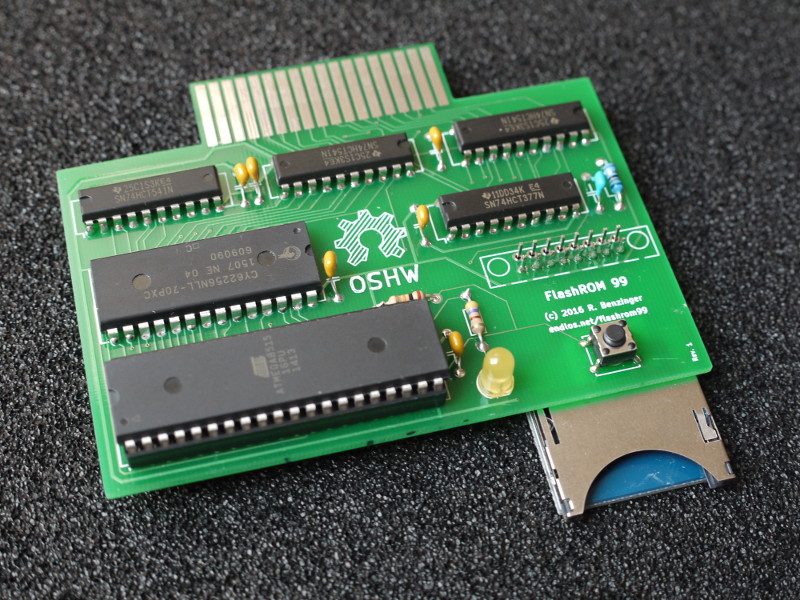
FinalGROM99 PCB file, firmware source code
The TI 99/4A FinalGROM Cartridge, or FinalGROM 99 for short, is a cartridge for the TI 99/4A home computer that allows you to run ROM and GROM cartridge images from an SD card.
It succeeds the FlashROM 99 released in 2016.
The FinalGROM 99 supports ROM images, GROM images, and mixed images of up to 1 MB in size that use the write-to-ROM bank switching scheme.
The cartridge does not require the Peripheral Expansion Box and runs on both PAL and NTSC consoles, including modified consoles with an F18A.
It will also run on v2.2 consoles and enables those to run ROM-only programs.
The development thread on Atariage can be found here.
(Author: @ralphb)

5. Utilities (file transfer, graphics, sound, …)
File Transfer
TIImageTool win + linux
TIImageTool is a tool that allows you to open disk image files as used with many emulators, and to work on them with common disk operations (like cut/copy/paste of files).
It is particularly tailored for use with MESS but can also be used with other emulators.
Has support for v9t9 format, PC99 format, CHD format, working with files & directories, Archiver support (can process Archiver files on the images), …
This utility needs the Java Runtime Environment available for free at Oracle.
Supports Cf7a+ card images.
(Author: @mizapf)
TI99Dir win
TI99 filemanager for windows. Great for transferring disk images to the TI-99/4A.
Supports Cf7a+ cards and Cf7a+ card images.
(Author: @F.G. Kaal)
TiDisk-Manager OS X
The TiDisk-Manager is a disk tool for disk images from floppy disks used by a TI-99/4A home computer.
You will need an Apple Macintosh or Hackintosh running with Mac OS X 10.9 or newer.
Has many features including file preview, export, etc. and even an interactive editor to disassemble program files and create good readable source code.
The development thread on atariage can be found here
(Author: @HackMac)
Cf2k – Compact Flash 2000 TI-99/4A
Cf2k (Compact Flash 2000) is a file manager for the TI99/4a with a CF7A+ compact flash adapter.
With CF2k it is possible to protect/unprotect files, rename files/volumes, format volume, mount volume, copy/move/delete files,
execute program files, …
Supports Cf7a+ cards.
(Author: @F.G. Kaal)
Graphics
Convert9918 win
Windows program for converting images into TMS9918A Graphics II (bitmap) mode.
Output is in TI-Artist format or raw image/pattern dump.
The article Modern Graphics on the 9918APDF gives an interesting overview on the techniques used in Convert9918.
(Author: @Tursi)
GraphiCV win/linux/osx
Sprite Editor written in java. Draw your sprites on the PC and export them for use in Extended Basic and Assembler.
Also supports export to Colecovision C format.
Work with multiple sprite “layers” for creating multi-colored sprites.
Click here for the GraphiCV development thread on atariage.
Source code is also available at github. Check here.
This utility needs the Java Runtime Environment available for free at Oracle.
(Author: @unhuman)
Magellan win/linux/osx
TI-99/4A map editor written in java. This is the latest, updated, unofficial version.
Draw your maps/screens on the PC and export them for use in Extended Basic and Assembler.
Has a rich feature set: Import character set from ‘.PNG’ or ‘.GIF’ file, copy & paste, drawing functions, support for half-bitmap mode, Export in XB display merge format, etc.
Possibility to export maps as data statements for Extended Basic and Assembler, binary export also possible.
Click here for the Magellan development thread on Atariage
This utility needs the Java Runtime Environment available for free at Oracle.
(Author: @The Codex). Enhanced by @retroclouds, @sometimes99er, @Asmusr.
Sprite Editor TI-99/4A
TI-99/4A sprite editor written in C99. Runs from Editor/Assembler #EA5.
Draw your sprites in an emulator or on the TI-99/4A machine.
The zip file contains both the files for use in emulator and a TI disk image for easy transfer to the TI-99/4A.
README file with detailed instructions included.
You can see the Sprite Editor at work building some sprites: Jet Set Willyvideo and Parsecvideo.
(Author: @Willsy)
Sound
VGM player
Compresses VGM files into a format that can be played back on the TI using the included player from C and assembly.
(Author: @Tursi)
Mod2PSG2
Fully featured PC tracker for arranging music for the SN76489 and compatible sound chips. Can export to VGM and other formats.
(Author: KonTechs/Martin)
Sound List Ripper
PC tool for ripping and playing back sound lists from TI files. Supports basic editing of sounds lists.
(Author: @Asmusr)
Sound list player
Plays back sound lists from XB and assembly.
(Author: @matthew180)
Advanced Sound List Player
TI tools for editing and playing back advanced sounds lists.
(Author: @marc.hull)
Speech
QBOX Pro win
QBOX Pro is the windows software that converts WAV files to LPC speech data for playback on the TI-99/4A speech synsthesizer.
This is a 16bit windows application but it still runs in Windows 2000/XP/Vista.
It requires the BWCC.DLL library which can be found here.
BlueWizard osx
LPC analysis tool for the Texas Instruments TMS5220 chip. Replacement for QBOX Pro. Has very good speech quality.
Source code and pre-built install image for OS X can be found on gitHub here.
Discussion thread on Atariage available here.
(Author: @patrick99e99)
Python Wizard unix/win
This project is a python port (command line version and GUI) of the great macOS tool BlueWizard.
It is intended to convert (voice) audio streams into LPC bitstreams used in the TMS 5220 chip or e.g. in the Arduino library Talkie.
Now you can generate your own LPC streams and make your chips say the things you want them to.
(Author: @deladriere)
TI Synth Editor win
TI LPC speech pattern exploration and editing app in the spirit of the venerable Speecoder.
Watch the “How To” video to create custom speech synth here
(Author: @pixelpedant)
Editors
Notepad++ win
Notepad++ is a free source code editor that supports several languages.
Runs in Windows environment.
Notepad++ syntax highlighting file win
Syntax highlighting file for Assembler and Extended Basic to be used with the Notepad++ text editor.
6. Tutorials
Assembly language
Building a multi-bank ROM image PDF
Tutorial on compiling a 32K bank-switched cartridge ROM image starting from assembly source code (deref utility included).
How to implement an assembly sound player for XB web
Very well written tutorial on how to implement an assembly sound player for Extended Basic.
It covers the tools needed and steps involved.
Commented assembly source code
Not a tutorial in the classical sense, but the commented source codes of the below games should help you get the idea.
Pitfall! source code ZIP
Munchman source code PDF
TI invaders source code PDF
TI Invaders source code TXT
PARSEC source code PDF
Moon Mine source code PDF
Hopper source code PDF
Thank you @Ksarul for your OCR work on the PARSEC source code.
Thank you @Stuart for your OCR work on the TI-Invaders source code and tweaking it for assembly with Winasm99.
Thank you @dphirschler for pointing me to Hopper and Moonmine source code.
TMS9918/TMS9928 Video Display Processor
TMS9918/9928 video modes video
Video tutorial explaining the supported graphic modes of the video processor used in the TI-99/4A.
TMS9918/TMS9928 Sprites and Characters video
Video tutorial about the use of sprites and character patterns in the different video modes.
TMS9918/TMS9928 How to create a bitmap title screens video
Video tutorial on how to create a bitmap screen for games.
Speech Synthesizer
Convert WAV file for playback using speech synthesizer video
Video tutorial on how to use QBOX Pro to convert a 8kHz mono WAV file to LPC speech data
for playback on the TI-99/4A with the speech synthesizer device.
It shows how to embed the LPC byte stream into your own assembly language program.
Compilers
The Wilhelm Basic compiler video
Video tutorial on how to compile a basic program to assembly language.
(Author: @Opry99er)
File transfer
(TI99->PC) RS232 File Transfer video
Video tutorial on file transfer from the TI-99/4A to the PC using a serial connection cable.
(Author: @Opry99er)
(PC->TI99) RS232 File Transfer VIEW PART 1 / VIEW PART 2 video
Video tutorial split in 2 parts dealing with file transfer from the PC to the TI-99/4A using a serial connection cable.
In detail: DL a game from TI Gameshelf, Use ARC303G to unarchive it, Test in Classic99, Transfer using QModem and MFM, Running game on TI.
(Author: @Opry99er)
7. TI-99/4A related websites
TI-99/4A @ wikipedia
Introduction and basics of Texas Instruments TI-99/4A Home Computer.
ninerpedia
Wiki with information on MESS and its multicart format (RPK). Home of the TI-FAQ.
Thierry Nouspikel’s Tech Pages
Probably the best TI hardware and software tech page. It has a wealth of technical details on all things TI-99/4A.
This includes GPL, GROM, keyboard scanning, speech, etc.
You can also download the full site as a zip file for offline viewing.
Mainbyte’s home of the TI-99/4A
Very good tech site with many detailed pictures and reference area.
Includes various projects for upgrading your TI-99/4A, e.g. build a supercart cartridge.
Jon’s hexbus page
Several hardware projects including pictures. Home of the 64K bank-switched cartridge project.
(Author: @acadiel)
[code|Hack|Create]
New website run by Matthew of the Atariage group. The site covers many new hardware projects as the F18A FPGA based VDP and Bank-switch mini 256K.
There’s also a store where you can buy cartridge PCB’s and other funky stuff.
(Author: @matthew180)
The nanoPEB & CF7+ Website
The official website. Has the documentation, tools and some source code of the popular TI-99/4A Compact Flash device.
TurboForth.net
TurboForth.net is the companion web site for the TurboForth system written in TMS9900 Assembly Language by Mark Wills for the Texas Instruments TI-99/4A computer.
TI projects page
Several hardware and software projects for the TI-99/4A.
Home of TI-99Dir, TI99HDX and several other must-see projects.
(Author: @F.G. Kaal)
TI-99/4A Home Computer Book Archive
Site where you find many books about the TI-99/4A not seen elsewhere, all collected by @airernie and now hosted by @acadiel
(Author: @airernie)
TI-99/4A Game Shelf
Provides a gallery of interesting games with images of the opening screen as well as an
in-play snapshot, along with a brief review tested on a real TI 99/4A system. Hardware
requirements are also listed. Has many good Extended Basic games.
(Author: @Vorticon)
WHTech
WHTech is the primary archive – though it’s a bit overwhelming.
But pretty much all software, hardware docs, etc, are available there.
99er.net
Site with useful file archive and forum functionality.
comp.sys.ti
Covers all TI devices, including calculators.